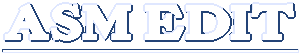
ASM Edit: Guided Tour - Main Screen
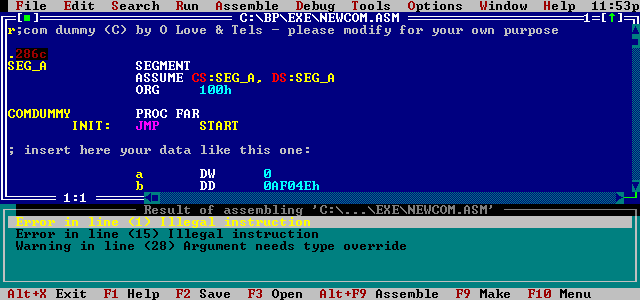
This is the main screen of ASM Edit. In the edit window you can enter your assembler source code.
After running the external assembler via [Alt]+[F9] you can view all errors in the result window. By clicking on a specific error ASM Edit will scroll to the line containing this error.
 on to the Converter.
on to the Converter.
 to the Main page.
to the Main page.
 to What's ASM Edit page.
to What's ASM Edit page.
Created on April 04, 1995 by Tels - last update: October 16, 1996